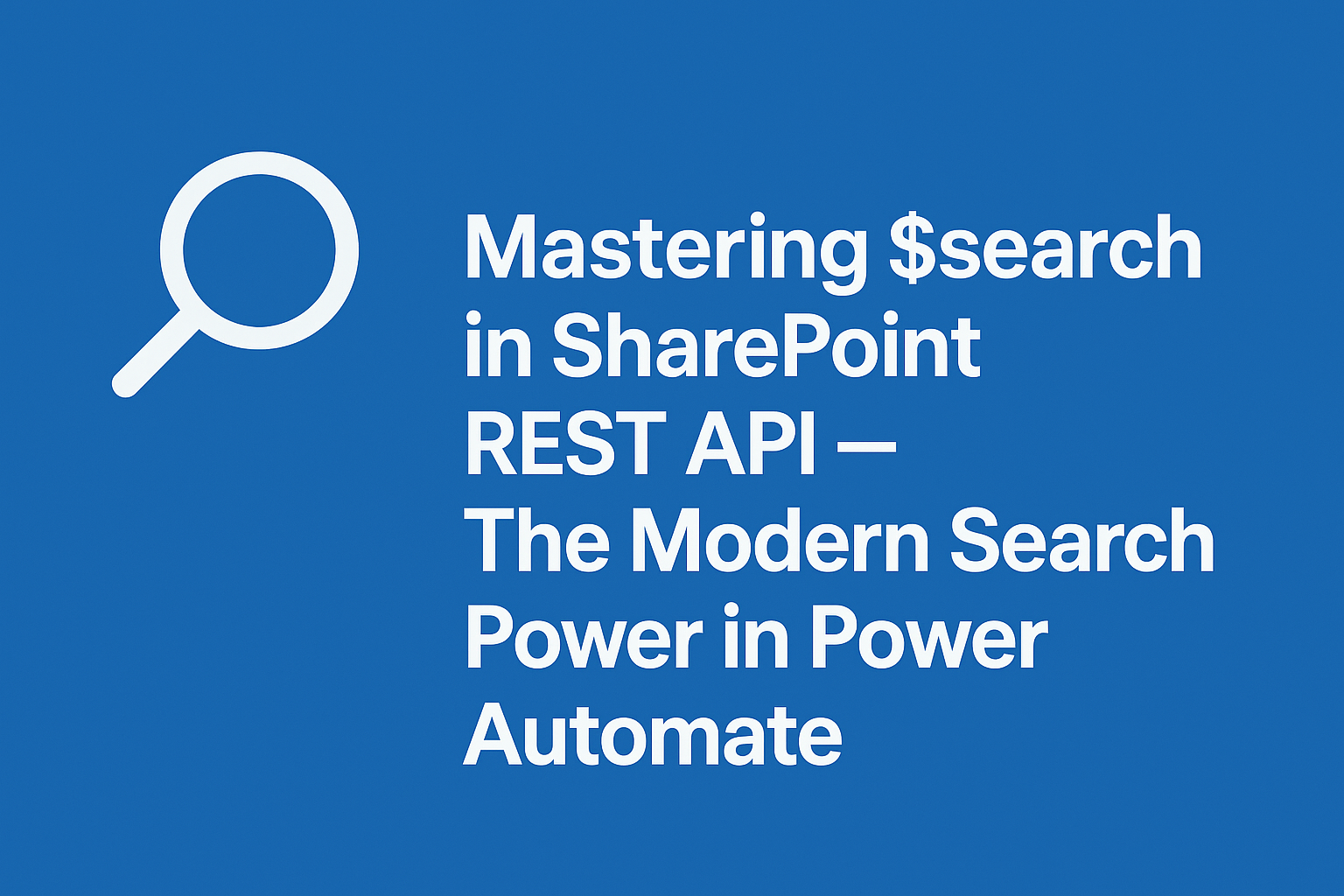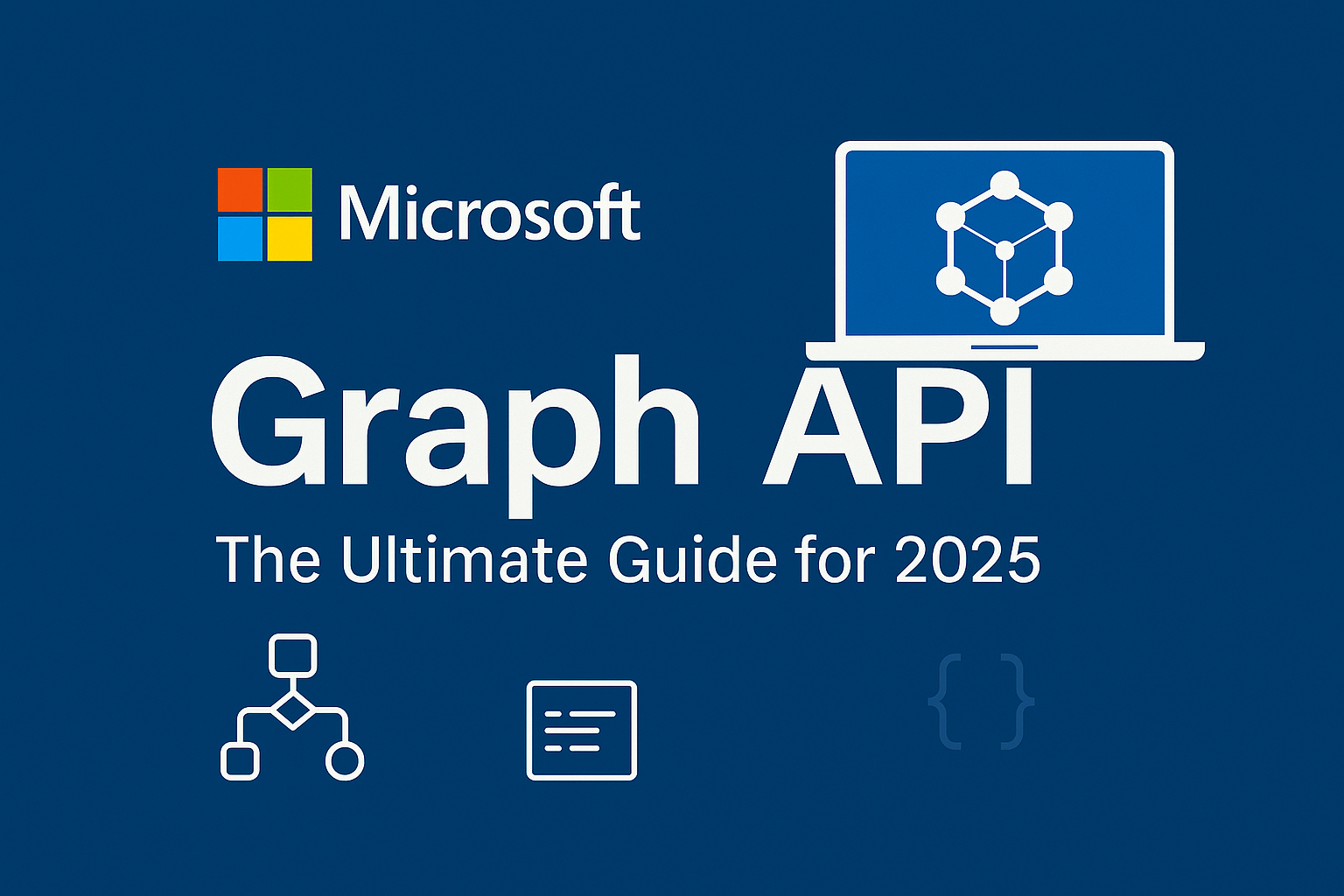
If you’ve ever wanted a single gateway to connect all your Microsoft 365 data — from SharePoint, Outlook, Teams, OneDrive, Excel, and even Azure Active Directory — then meet Microsoft Graph API.
It’s the heart of Microsoft 365 integrations and automation.
In this post, you’ll learn what the Graph API is, how it works, and why it’s a must-know tool for modern developers and Power Automate users.
🚀 What is Microsoft Graph API?
Microsoft Graph API is a RESTful web API developed by Microsoft that allows you to access and interact with Microsoft 365 services through a single endpoint:
https://graph.microsoft.com/
Instead of connecting separately to Outlook, SharePoint, or Teams, you can use Graph API to talk to all of them using one consistent interface.
Think of it as a universal connector that bridges everything inside Microsoft’s ecosystem.
🧠 How Does It Work?
The Graph API works by sending standard HTTP requests (GET, POST, PATCH, DELETE) to retrieve or modify data. You get data back in JSON format, which makes it easy to use in web apps, Power Automate, or custom software.
Here’s an example of how to get your user profile:
Example Request:
GET https://graph.microsoft.com/v1.0/me
Authorization: Bearer {access_token}
Example Response:
{
"displayName": "John Doe",
"jobTitle": "Software Engineer",
"mail": "john.doe@company.com",
"id": "12345abcd..."
}
🔐 Authentication: The Key to Access
The Graph API uses OAuth 2.0 for authentication.
This means every request must include a valid access token, obtained from Azure Active Directory (Azure AD).
Example header:
Authorization: Bearer eyJ0eXAiOiJKV1QiLCJh...
Once authenticated, you can access everything your Microsoft account has permissions for — emails, files, calendars, SharePoint lists, and much more.
🧭 What You Can Do with Microsoft Graph API
Microsoft Graph isn’t limited to one service — it’s your door to the entire Microsoft 365 universe.
Here are just a few things you can do:
| Category | Example Use |
|---|---|
| Users & Groups | Get user details, create groups, manage memberships |
| Mail & Calendar | Read or send emails, schedule meetings |
| SharePoint & OneDrive | Upload, download, or share files |
| Teams | Create teams, send chat messages, manage channels |
| Planner & To Do | Create and assign tasks |
| Insights & Analytics | Track usage reports, monitor activity trends |
🧩 Popular Graph API Endpoints
| Service | Example Endpoint |
|---|---|
| Users | /v1.0/users |
| SharePoint Lists | /v1.0/sites/{site-id}/lists/{list-id}/items |
| OneDrive Files | /v1.0/me/drive/root/children |
| Teams Messages | /v1.0/teams/{team-id}/channels/{channel-id}/messages |
| Groups | /v1.0/groups |
Each endpoint is designed to follow standard REST patterns — so if you know REST, you already understand Graph API.
⚙️ Microsoft Graph API + Power Automate
One of the most powerful combinations is Graph API + Power Automate (Flow).
With the HTTP connector, you can call Graph API directly to automate advanced actions not available in standard Power Automate connectors.
Example Use Case:
- Get all items from a SharePoint list:
https://graph.microsoft.com/v1.0/sites/{siteId}/lists/{listId}/items
- Automatically create Teams messages when a SharePoint document changes.
- Send custom reports or email summaries using Outlook data.
This gives you superpowers beyond standard connectors.
🧱 Graph API Versions
Microsoft Graph has two versions:
| Version | Purpose |
|---|---|
| v1.0 | Stable and production-ready |
| beta | Experimental, includes preview features |
Example:
https://graph.microsoft.com/v1.0/me
https://graph.microsoft.com/beta/me
Use v1.0 for reliability, and beta when exploring new features.
⚡ Bonus: Top 10 Microsoft Graph REST Endpoints Cheat Sheet
Here’s your quick-access list 👇
| Action | Endpoint |
|---|---|
| Get current user | /v1.0/me |
| List all users | /v1.0/users |
| Get SharePoint site | /v1.0/sites/{siteId} |
| List SharePoint items | /v1.0/sites/{siteId}/lists/{listId}/items |
| Get Teams messages | /v1.0/teams/{teamId}/channels/{channelId}/messages |
| Send an email | /v1.0/me/sendMail |
| List OneDrive files | /v1.0/me/drive/root/children |
| Create Planner task | /v1.0/planner/tasks |
| Get events from calendar | /v1.0/me/events |
| Get user photo | /v1.0/me/photo/$value |
💬 Why Developers and Power Users Love Graph API
✅ Unified access — one endpoint for all Microsoft 365 data
✅ Modern REST design — easy to use with any programming language
✅ Secure and scalable — powered by Azure AD authentication
✅ Integrates anywhere — Power Automate, Power Apps, Logic Apps, or even mobile apps
🏁 Final Thoughts
The Microsoft Graph API is not just an API — it’s the backbone of the Microsoft ecosystem. Whether you’re automating workflows in Power Automate, building enterprise apps in Power Apps, or creating reports that blend data from Teams and SharePoint, Graph API is the tool that makes it possible.